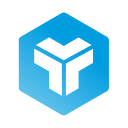WCAG 2.1: what they are and how to comply with them
WCAG, which stands for Web Content Accessibility Guidelines, are guidelines primarily intended for developers to promote accessibility of web content for all users.
Accessibility involves a broad spectrum of disabilities including visual, auditory, physical, language, cognitive, linguistic, comprehension, and neurological. Additionally, web accessibility depends not only on accessible content but also on the accessibility of the web browser.
The guidelines were developed following the W3C process in cooperation with individuals and organizations worldwide. They are intended to apply to all web technologies and are verifiable with a combination of automated testing and human evaluation. An introduction to WCAG can be found here: WCAG 2 Overview.
If you are interested in learning UX Research don’t miss our UX Learn trainings (in Spanish):
What are WAI and W3C
WCAG is published by the WAI — Web Accessibility Initiative, which is part of the World Wide Web Consortium (W3C), the primary organization for internet standards.
WAI works through the W3C’s consensus-based process, involving different stakeholders in web accessibility. The W3C’s commitment to realizing the full potential of the Web includes promoting a high degree of usability for people with disabilities.
WAI, in partnership with organizations worldwide, pursues Web accessibility through five main activities:
- Ensuring that core web technologies support accessibility.
- Developing guidelines for web content, user agents, and authoring tools.
- Facilitating the development of accessibility evaluation and repair tools.
- Conducting education and outreach activities.
- Coordinating research and development that can affect the future accessibility of the Web.
The W3C is an international non-governmental organization that aims to promote the development of all potentialities of the World Wide Web and spread the culture of accessibility on the web. Therefore, the main activity carried out by the W3C is to establish technical standards for the WWW (World Wide Web) inherent in both markup languages and communication protocols.
Source: About W3C WAI
The history of WCAG
The Web Content Accessibility Guidelines (WCAG) were developed in 1999 with version 1.0. This was a short version focused more on technical aspects than conceptual ones. It contained only fourteen technical guidelines, specifically related to HTML and CSS code.
Nine years later, in 2008, the revolution arrived with version 2.0. This version contained many technical details applicable to all programming technologies. These were explained exhaustively, illustrated with practical examples, and showed the benefits that people with disabilities can get from them, testing procedures, and more.
Who are the WCAG for?
The WCAG are primarily designed for:
- Web content developers (web page developers, web site designers, etc.)
- Web tool developers
- Web accessibility evaluation tool developers
What do the WCAG documents do?
They explain how to make web content accessible to people with disabilities. The term “content” refers to the information contained on a web page or web application, including text, images, forms, sound, and other multimedia content.
The WCAG are part of a series of accessibility guidelines, which include the Authoring Tool Accessibility Guidelines (ATAG) and the User Agent Accessibility Guidelines (UAAG). The Essential Components of Web Accessibility document explains the relationship between the different guidelines.
The WCAG are complex, and thus not easy to summarize. In version 1.0, an outline could be reconstructed as follows:
- Priority 1: These were requirements that a website had to meet, otherwise it would be impossible for one or more user groups to access the web content. Adherence to this level is described as A.
- Priority 2: These are the requirements that developers must meet, otherwise some groups of users may find it difficult to access content. Compliance with this level is indicated as AA or Double-A.
- Priority 3: Web developers can meet these requirements to make it easier for some groups to access content. Compliance with this level is described as AAA or Triple-A.
With the 2008 revolution, WCAG 2.0 maintains the same scheme, but significantly improves the definition and precision of some aspects. In 2018, WCAG 2.1 arrived. All requirements (conformity criteria) from version 2.0 are included in 2.1. The 2.0 conformity criteria are exactly the same (literally) in 2.1.
Since 2018, WCAG 2.1 has been a recommendation of the World Wide Web Consortium: the difference from previous guidelines can be seen in the effort to expand accessibility to “users with cognitive or learning disabilities, users with vision problems, and users with disabilities on mobile devices.”
The current version of WCAG 2.1 is an implementation of 2.0 and contains 17 new criteria. Its main objective is to promote accessibility for people with visual disabilities, cognitive disabilities, or learning difficulties.
Structure of WCAG 2.1
The people and organizations that use WCAG can be very different from each other: web designers, developers, lawmakers, businesses, educators, and students. To meet the demands of this diverse audience, its content has been structured in the following way:
- Principles: at the highest level, the four principles that serve as a foundation for web accessibility are defined. They are: perceivable, operable, understandable, and robust. The principles are not evaluative. You can consult the document Understanding the Four Principles of Accessibility.
- Guidelines: the 13 guidelines (one new in WCAG 2.1) derive from the four principles. They describe the basic objectives on which authors should work to make content more accessible to users with different disabilities. The guidelines are not evaluative, but they provide authors with the framework and overall goals to understand the success criteria and best apply techniques.
- Success Criteria: for each guideline, verifiable success criteria are provided to enable the use of WCAG, where conformance requirements testing is necessary. There are a total of 78 (17 new) success criteria. This is where the three levels of conformance are established: A (minimum conformance level), AA (medium conformance level), and AAA (maximum conformance level). You can read more about this in the Understanding Levels of Conformance document.
- Sufficient and Advisory Techniques: for each guideline and success criterion, a list of techniques and a set of common failures to avoid to meet conformance have been documented. There are over 580 techniques and each technique and failure has its own test procedure. The original document can be found here: Sufficient and Advisory Technique in Understanding WCAG 2.0.
All these levels work together to provide guidance on how to make content more accessible. Authors are encouraged to understand and apply all levels, including the advisory techniques.
The news of WCAG 2.1 compared to WCAG 2.0
As we mentioned, the WCAG 2.1 guidelines incorporate 17 new criteria. Here they are along with their corresponding levels.
New criteria for level A conformance
As for level A conformance, the most important updates are:
- Pointer Gestures (A)
- Pointer Cancellation (A)
- Name, Role, Value (A)
- Motion Actuation (A)
- Keyboard Shortcuts (A)
New criteria for level AA conformance
The new main criteria that are relevant to level AA conformance are:
- Screen Orientation (AA)
- Identifying Input Purpose (AA)
- Reflow (AA)
- Non-Text Contrast (AA)
- Text Spacing (AA)
- Content on Hover or Focus (AA)
- Status Messages (AA)
New criteria for level AAA conformance
- As for level AAA conformance, the most important updates are:
- Identifying Input Purpose (AAA)
- Animations from Interactions (AAA)
- Target Size (AAA)
- Concurrent Input Mechanisms (AAA)
- Time Limits (AAA)
WCAG and Public Review
The process of developing W3C specifications includes periods of public review. These review periods and the submission of comments on documents developed by WAI are announced on the WAI homepage and the WAI Interest Group mailing list. The “Status of this Document” section includes an email address to send comments.
Information about the possibility of collaborating with WCAG and other WAI work can be found on the Participating in WAI page.
WCAG and their impact on digital product performance
Now that we’ve clarified what WCAG is, it’s important to understand why conforming to its guidelines can impact the presence and performance of a digital project.
Why your website must be accessible? Why follow WCAG 2.1?
Web accessibility is often perceived as a burdensome task or, in some cases, as an obstacle. Therefore, it is not uncommon for it to be neglected or completely ignored, or attempted to be resolved only when the product is already live and in use.
The WCAG recommendations are actually a great opportunity for growth and improvement for society as a whole. Conforming to WCAG criteria is not only a “responsibility” to be assumed with all citizens, it is also an investment in quality and ethics.
Improving accessibility functions also has a positive impact on SEO, making it easier for Google to search and index pages with simple details, such as audio file transcriptions or inserting ALT tags in images.
Inclusion of all user groups is essential not only as an ethical duty, but as a requirement for success for each project. But the path ahead is still long.
How to make your site accessible?
There are AI-powered software that detect whether a site is accessible, and consulting services to achieve conformity, but they are all in some way “patches” that are applied when accessibility was not considered in the early design phase.
We all have to roll up our sleeves and think about making digital products accessible from the initial design phase.
In Spain, public administrations were required to comply with the accessibility requirements imposed by Real Decreto 1112/2018 of September 7, on accessibility of websites and mobile applications for the public sector, before September 23, 2020.
This is a translation of the following article from our corporate website: