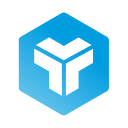Types of web nav menus
Information architecture is fundamental for any website, as it organizes and structures content so that users can find what they are looking for efficiently and without frustration.
Imagine going to a library to find a book; if you don’t know where it is, you end up asking for help. In the digital realm, this search is conducted through the navigation menu, accessing specific sections, categories, and content.
A good navigation menu design is crucial; it must be clear, intuitive, and simple, allowing users to achieve their goals quickly.
Providing an optimized navigation experience is one of the most important tasks for any UX and UI designer. Studies have shown that effective design, quick response, and proper information organization are essential for retaining visitors on a website. A well-structured navigation menu not only facilitates the search for specific information, such as products or blog posts, but also helps uncover important content that users may not have known they needed, such as pricing plans, subscription forms, or contact information.
It’s important to recognize that not all users interact with a website in the same way. Some prefer to explore each section thoroughly, while others go directly to the search bar. Information architecture must consider these different behaviors and contexts, helping users understand the environment they are in. The navigation menu is one of the most powerful tools to achieve this.
What is a navigation menu?
A navigation menu is an essential element of a website or application that facilitates the organization and access to different sections and content. It acts as an interactive map that guides users through the site’s structure, allowing them to quickly find the information they are looking for.
Navigation menus must be clear, intuitive, and easy to use, presenting options logically and coherently to enhance the user experience and help them achieve their goals efficiently.
The purpose of navigation menus is to:
- Structure content and elements intuitively for users.
- Clearly label and describe information groups.
- Simplify the search and location of information.
Types of navigation menus
On a webpage, we can categorize menus in two ways: by their function and by their operation. Based on their function, we identify three types of menus that serve to organize and guide users through the site’s content. Regarding their operation, there are five types of menus, each with specific behavior and design to improve navigation experience and facilitate information access.
Navigation menus by function
- Primary navigation menu: This menu contains the most important links on the website and is usually located at the top or side of the page. Its function is to guide users to the most essential sections and offer quick access to key pages.
- Secondary navigation menu: This menu complements the primary menu, offering links to additional sections that are not as prioritized but still relevant. It is usually found in a sidebar or a less prominent area of the page.
- Footer navigation menu: Located at the bottom of the page, this menu includes links to useful information and additional resources, such as privacy policies, terms of use, contact, and social media links. Its function is to provide access to important information and resources that users may need at the end of their visit to the site.
Navigation menus by operation
- Horizontal menu: This type of menu is presented in a single horizontal line, usually at the top of the page. It is ideal for displaying the main sections of the site clearly and accessibly.
- Vertical menu: This menu is arranged in a vertical column, often on the left or right side of the page. It is useful for sites with many sections or categories, allowing easy access to all of them.
- Dropdown menu: This menu shows additional options when the user clicks or hovers over an item in the main menu. It is effective for organizing subcategories and maintaining a clean and orderly appearance.
- Hamburger menu: Represented by the icon of three horizontal lines, this menu is common on mobile devices. Clicking the icon expands a list of navigation options, saving screen space.
- Mega menu: This type of menu expands to show multiple options in a wide panel format, often including images, icons, and different categories. It is ideal for sites with a large amount of content, allowing users to see many options at a glance.
The three-click rule
This is a navigation design principle suggesting that users should be able to access any content on a website with no more than three clicks from the homepage. This rule is based on the idea that deeper navigation can frustrate users and cause them to leave the site before finding the information they seek.
- Facilitates usability: By limiting navigation depth to three levels, users can find information quickly and with less effort. This improves website usability and reduces user frustration.
- Enhances user experience: Users tend to prefer sites where they can find what they need without navigating through multiple submenus. A flat and shallow navigation structure is generally easier to understand and use.
- Search efficiency: With more direct access to information, users can complete their tasks more quickly. This is especially important on e-commerce sites, where efficient navigation can lead to higher conversion rates.
- Reduces bounce rate: By making it easier for users to find what they are looking for without many clicks, the likelihood of them leaving the site before reaching their goal is reduced, thus lowering the bounce rate.
In conclusion, information architecture and effective navigation menu design are fundamental points in creating good websites. A clear and structured navigation menu improves usability and increases visitor retention and satisfaction.
This is a translation of the following article from our corporate website: