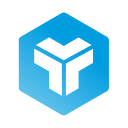Smartwatch interactions
The primary function of a smartwatch is to filter information and display only the most relevant data that users need to see immediately. Due to their small screens and the way they are used, designing applications for smartwatches presents a considerable challenge.
The key is to simplify the interface and optimize data presentation so users can quickly access crucial information without feeling overwhelmed by excess details.
This ability to focus on the essentials helps minimize distractions, allowing users to concentrate on other tasks until they have more time to review the full information on their phone. Smartwatches are designed to be checked at a glance, providing brief notifications, reminders, and critical data without interrupting the user’s activity flow. This is particularly useful in situations where immediacy is key, such as during physical exercise, meetings, or while driving.
Additionally, smartwatches free up the user’s hands, offering significant convenience and accessibility. As smartphones continue to increase in size and become less manageable for certain tasks, smartwatches position themselves as an efficient alternative for receiving and managing information on the go.
Whether reading a message, checking the time, or following a navigation route, smartwatches allow these actions to be performed more comfortably without needing to take a large device out of the pocket. This functionality translates into a smoother and more practical user experience, especially in contexts where using both hands is essential.
Interactions with smartwatches
Interactions with smartwatches come in various forms designed to maximize efficiency and user comfort. These interactions include taps, swipes, gestures, voice, and physical buttons.
The main ways we can interact with a smartwatch are:
1. Taps and swipes on the touchscreen
The touchscreen is one of the most distinctive and widely used features on smartwatches. This form of interaction allows users to perform actions quickly and accurately, leveraging touch technology for an intuitive and natural experience. Through taps, swipes, and long presses, users can navigate menus, access applications, and perform various tasks without additional physical buttons.
Single tap: The single tap is the most basic and common form of interaction on a smartwatch touchscreen. It involves briefly touching the screen with a finger to perform an action. This action can include:
- Selecting options: tapping an icon or menu option to open an app or access a specific function.
- Activating functions: starting or stopping timers, alarms, or exercise sessions with a tap.
- Responding to notifications: opening messages, emails, or notifications directly from the watch screen.
Swipe: Swiping is another essential interaction that allows users to move between different screens and content on a smartwatch.
- Navigation between screens: swiping left or right to switch between different home screens, apps, or widgets.
- Accessing notifications: swiping down from the top of the screen to view recent notifications and quick actions.
- Scrolling through lists: swiping up or down to scroll through long lists, such as messages, emails, or calendar events.
Long press: The long press, also known as a long tap, involves holding a finger on the screen for a few seconds. This interaction usually activates additional functions or provides shortcuts to settings and advanced options.
- Changing watch faces: holding down on the main screen to switch between different watch faces, allowing for quick personalization.
- Accessing quick settings: activating contextual menus or quick settings specific to the app being used.
- Moving and organizing icons: in some watches, a long press allows for rearranging app icons or widgets on the main screen.
2. Gestures
Gestures are a form of interaction that uses device or user movements to execute commands. They make navigation and the use of smartwatches more intuitive and efficient, allowing users to perform actions without touching the screen and providing a more natural experience.
Wrist gestures: Wrist gestures utilize the watch’s motion sensors to interpret specific wrist movements of the user. These gestures enable quick and simple actions without needing to use the other hand, which is particularly useful in situations where touch interaction is inconvenient.
- Raise to wake: turning the wrist towards oneself to activate the watch screen and view the time or notifications.
- Shake to dismiss notifications: a shake of the wrist can dismiss notifications or alerts.
- Rotate to navigate: rotating the wrist in a specific direction to scroll through menus, notifications, or app screens.
Custom gestures: Custom gestures allow users to configure specific movements to execute particular actions on their smartwatch. This personalization enhances usability by adapting to individual preferences and needs.
- Sequential taps: configuring a series of taps in a specific sequence (e.g., double tap followed by a swipe) to open an app or perform an action.
- Full-hand gestures: using whole-hand movements, such as clenching a fist or opening the hand near the watch, to activate specific commands like starting a call or playing music.
- Gesture combinations: creating combinations of different gestures for more complex tasks, such as setting a timer or sending a predefined message.
3. Voice control
Voice control adds an additional layer of convenience, allowing users to interact with their watch without using their hands.
- Virtual assistants: Most smartwatches are equipped with virtual assistants like Siri, Google Assistant, or Alexa. These enable voice commands to send messages, set reminders, search for information, control smart home devices, and more.
- Voice dictation: Users can dictate text messages, emails, or notes directly on the watch, efficiently converting their voice into text.
4. Physical buttons
Despite the prevalence of touchscreens, physical buttons remain an important form of interaction:
- Main button or digital crown: Many smartwatches have a main button or a digital crown that can be rotated or pressed to navigate menus, make selections, and return to the home screen. The digital crown allows for precise control, especially useful for scrolling through long lists or adjusting settings.
- Side buttons: Some devices have additional buttons that can be customized for specific functions, such as launching an app, controlling volume, or accessing quick menus. These buttons provide convenient shortcuts and enhance usability.
5. Hybrid interaction
Combining touchscreen and physical buttons allows for more versatile interaction:
- Touchscreen and buttons: Using the touchscreen for gestures and taps, along with physical buttons for navigation and control, leverages the best of both methods. For example, users can quickly navigate with the digital crown and select options with a tap on the screen.
6. Haptic feedback
Haptic feedback provides a way to confirm actions and alert the user:
- Vibrations and pulses: Smartwatches use vibrations and pulses to alert users about notifications, reminders, and other important events, offering immediate and discrete tactile confirmation.
Designing interactions for smartwatches is a challenge but also an exciting opportunity to enhance our daily lives. Throughout this article, we have explored how taps, swipes, and gestures make using a smartwatch intuitive and efficient. Each of these interactions is designed to provide a smooth experience, allowing us to access information and perform tasks with ease.
This is a translation of the following article from our corporate website: