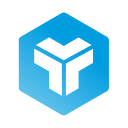How to take advantage of screentime and pages seen in UX Research
When analysing our web analytics data, speaking from a user experience point of view, we have to be very clear that more is not always synonymous with better.
The duration of sessions, the number of clicks on a page or the number of page views per session can have a positive or negative meaning depending on the specific situation. We need to understand what the purpose of our website is in order to know how to interpret UX-related metrics.
For example, when someone browses our Help Centre and does not find the right answer, we may find high data on those three metrics (duration, page views and clicks). In reality, that data is negative, as that person is not able to find what they are looking for, resulting in a negative ux experience.
However, it will be necessary to complement the analytics with other techniques, and triangulation will come into play.
Useful metrics for UX
These are some of the metrics that may have very different meanings depending on the specific user situation or other issues affecting the product, and the interpretation of the results may vary considerably:
- Visits. If we make a change in the design we have to make sure that visits do not decrease with respect to the previous design. We also have to take into account that visits may change due to marketing campaigns, seasonality or other factors.
- Bounce rate. The bounce rate tells us what percentage of people have entered our website and have left without interacting with it, however, it can have a different value depending on what the objective of the business is. For example, a blog can have a bounce rate of 80%, as users enter only to read a post. However, in an ecommerce, a bounce rate of around 20% is not a cause for concern. It is important that we incorporate modifiers to this bounce rate, such as dwell time or conversions, especially when we talk about a landing page.
- Exit pages. Exit pages show which is the last page users see before leaving our website. It is very important to check what they are and to define if they are “normal” exits (such as the thank you page after buying a product) or if they are unexpected exits, such as in the middle of the purchase process. This metric is very important because if the second case occurs we will have to check that the process works correctly and that there is no error at UX level (for example: the page is not understood) or UI level (the button to go to the next step is not visible).
Depending on the tasks that the person is trying to solve at any given moment and the stage they are in, the indicators can mean completely opposite things. For example, if we think of a travel website, we can find two completely different situations:
Case 1: A person is thinking about taking a trip and spends a lot of time browsing the website and reading all the articles about recommendations, itineraries and prices. In this case the session duration is very long and the number of pages visited is very high because the person is in one of the first stages of the AIDA conversion funnel.
Case 2: The person has already bought the trip and is looking for specific information, such as the departure time of the cruise, and cannot find it anywhere. If this person gets nervous, he/she will browse many pages, also increasing the duration of the session, but the end result is a bad UX experience, as the user’s needs are not met.
The analytics of these two cases may seem similar, and yet they have nothing to do with each other in terms of user experience. The first is positive, but the second is a very negative and frustrating experience.
To find out whether the metrics we have obtained through analytics correspond to case 1 or case 2, the most practical solution is to test with users. With this method we can find out the reason for the user’s behaviour.
Task types
In order to evaluate the behaviour on a website we can differentiate the tasks that can be performed into two types:
- Productivity tasks. They have to be carried out quickly and efficiently because they have a specific and defined purpose. They are those that occur when searching for specific information or carrying out a specific task. We have to ensure that the user finds what they are looking for or performs the action with as few clicks as possible and without having to scroll a long way down the page.
- Engagement tasks. These tasks can be longer and involve a large number of page views, such as searching for information or accessing tutorials explaining how to perform these tasks.
The major difference between these two types of tasks is that in the latter, the time spent visiting the page is the person’s decision, not the result of not finding what he or she was looking for.
By combining a quantitative and a qualitative methodology we get a very complete information, and we can understand why behaviours are occurring. Usability testing and site analytics are a perfect combination to carry out user research. Each of these techniques will give us relevant information to understand how people behave when faced with our design.
This is one of the topics we deal with in our Specialisation Programmes (these trainings are in Spanish). You can check them out here:
This is a translation of the following article published in our corporate website: