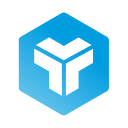How to design better questionnaires for UX Research
Designing simple and easy to fill out online surveys is not a task as effortless as it sounds. In order to achieve our objectives we need to design good questions, but also visual elements which add to them and that will make the process usable, fluent and enjoyable.
These are some of the advice for questionnaire design that we must bare in mind to achieve the perfect experience:
- Think about the text
- Make it visual
- Use gamification techniques
- Set up a landing page for the survey
- Ask about one thing per screen
- Use pictures and animations that are relevant to the content
- Consider using emojis (not excessively)
- Mobile friendly
- Thank for the time dedicated to answering
Text design
The first piece of advice to design better questionnaires is not visual, but related to the phrases used to ask the questions. Questions need to work appropriately so we can obtain results.
We should avoid common mistakes when we are writing down questions for surveys. These mistakes can be making ambiguous or excessively complex questions. Make sure they do not imply any particular answer (leading questions), or are too open-ended. And, of course, avoid using terms that are too technical.
Visual design
After we think the questions through, we also need to display our questionnaire in an attractive way which will make answering the given questions effortlessly, making sure that the cognitive load and needed effort are reduced to a minimum.
Using a clear and readable font is vital, making sure that the contrast in colour is adequate and that the pictures or other elements do not interrupt the questionnaires’ flow.
Use gamification techniques
A trick to achieve that users do not mind filling up the survey is by using gamification strategies and by helping it to be easier to answer. If the questionnaire process turns into a game, it will be friendlier and we will be able to reach improved answer ratios.
We can use progress bars to show how many questions they have already answered and how many questions they have left, thus motivating candidates to focus on objectives and making an effort to keep on answering.
Additionally, we can complement these strategies through a reward system so we encourage answering.
Create a landing specific to the questionnaire
Instead of embedding the questionnaire anywhere on the website, it is greatly recommended to create a specific landing page. This way we will be able to include the URL in the customer journey and create a specific route so that people who fill out the questionnaire can access some given aspects of our product before anybody else, as a reward.
One question per page
In order not to saturate the user and make cognitive load too high we will need to show one question on the screen at a time to ease the user’s understanding and make our survey easy to answer.
For example, in Typeform we can find templates like so, with one question on the screen at a time, achieving that the user can focus on it.

Adding relevant pictures and animations
If we do add pictures or movement in our questions while changing from one to another, we will create a feeling of interactivity which will help participants to keep their focus and continue advancing through the survey.
Plus we can also use them to complement our text and help improve the questionnaires general comprehension. However, we need to look out how we use them in order not to saturate thus producing the contrary effect as expected.
Use of emojis
Just as with pictures, we can also use emojis to complement text, and we will also add a fun touch.
However, we need to take into account some cultural and accessibility aspects, since these can lead to spoiling the experience or generate misunderstandings.
Mobile friendly
Even if this may sound obvious, we cannot overlook it: questionnaires must always be optimised to be appropriately answered from mobile devices.
At some point, the people who are about to answer it may want to answer it on their way home or during their coffee break. Improving the questionnaire disposability by adjusting its design to any device is always a good idea, especially when we want to receive direct feedback.
Thanks
Last but not least, we also need to work on our last impression. We must thank the person who makes it to the end of the survey and leave a positive memory.
This moment is key to identifying the users who are more active and we can take advantage of this to ask them if we can contact them in the future to broaden the received answers, opening the door to recruitment to future interviews.
With this advice regarding design we will be able to create positive experiences in questionnaires, while also improving the answer ratio and customer satisfaction.
These tips are only a summary of the content of our Advanced Research Specialisation Programme (this training is in Spanish). Click here for more information:
This is a translation of the following article posted in our corporate website: