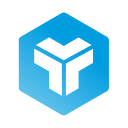Heuristic evaluation: how to run successful usability tests
At Torresburriel Estudio, we apply some evaluation methodologies to each and every project. Today we are going to write about one we use in most projects, as it helps to know what to iterate and improve: heuristic evaluation.

What is a heuristic evaluation?
Wikipedia definition says:
A heuristic evaluation is a usability inspection method for computer software that helps to identify usability problems in the user interface (UI) design.
This methodology is described by Nielsen and Molich as early as in 1990 and finally released by Nielsen in 1994. We usually start this process with an interview with the client’s staff to help us find the main goals of the project.
From this interview, we will get a list of tasks to prioritize and to work with, either for a new project or to iterate an existing one (add a feature, usability improvements).
Note: we will refer either to heuristic evaluation, heuristic analysis or usability evaluation. All of them are the same.
How to run a heuristic evaluation
Remember that design is an investment, not an expense. And a heuristic evaluation will help to achieve goals through this investment.
This will be the starting point for any usability analysis: defining your goals. Clear goals will help the experts to analytically evaluate the product and you need:
- Clear goals.
- How they can be prioritized.
- Actions performed to achieve the goals.
- Evaluation tools and KPIs designed to measure accomplishments.
- Goal status.
Next task group will be the definition of your target audience. Getting to know your users’ profiles will help to understand their motivations and goals, but you need answers to some key questions:
- Who is the actual audience?
- How can we describe a typical target user?
- Are there as many journeys available to the actual types of users?
Following all this, you will co-create user journeys together with your client. These journeys will define website navigation paths or tasks to perform on the current website, but mainly focusing on:
- Business goals.
- Basic features for the users.
- Business processes that will impact on achieving goals.
Finally, you will review some usability criteria to get a better understanding of the experience. We suggest you use a team of evaluators (3 to 5). In our experience, a team of 5 evaluators can identify 80% of usability issues, which will uncover most of the potential problems a user may face.
These criteria measure product accessibility according to some general and specific rules and fit into Nielsen’s set of heuristics:
- General.
- Identity and information.
- Language and writing.
- Microcopy.
- Architecture and navigation.
- Page layout.
- Search.
- Multimedia.
- Help.
- Accessibility.
- Control and feedback.
- Specific heuristics according to the website itself (business sector, company).
Scoring each criteria from 1 to 5 will help you to find potential issues to address. This scorecard can help to understand how these criteria work:

Using the conclusions of this evaluation, you will work on a recommendations report that will show the issues found on the evaluation, either on the interface or in the processes, and how to prioritize potential solutions.
Our advice on this: be as exhaustive as possible and use the data gathered during the evaluation to show your findings and the best way to solve them. These recommendations will help to better understand your document and its value.
And, if possible, prepare a presentation with some key facts and figures to show to your client at a meeting, where you can find out which are the potential solutions as well as to help to work on the next steps.
We have been using this methodology for years and though it may seem pretty easy and basic, it’s incredibly useful and successful at redesigning experiences: knowing what works and what is not working at all is the best way to address these projects.
This post summarizes and adapts the following ones on our Spanish blog: