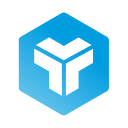Card sorting to improve the information architecture of a digital product
This article is a translation of the following article published on our corporate website:
During last few years in our Spanish blog we have written about improving user experience. One of the techniques that we are used to is Tree Testing, which is intended to validate content structure and hierarchy of a digital product (link in Spanish).
What card sorting is
Card sorting is a user research technique mainly intended to find out how users think that the contents of a digital product should be organized.
An example? Any website menu.
This tool provides us relevant information to make decisions about information architecture.
To perform a card sorting, you need some cards that actually represent product contents (a card per each one of them) and, then, you ask some users to organize the cards into groups that make sense to them.
The main objectives to use card sorting are:
- Research about users preconceived ideas on content structure and its hierarchy.
- Evaluate the potential performance of copies.
So, the main goal to achieve is to meet users expectations along with content structure of this digital product.
When card sorting is useful
Now that we know what we can use card sorting for, it is important to clarify potential points in a project to use it:
- To organize the content into categories.
- To name links or categories.
- To test an information architecture.
- At the beginning of any project.
- To change an information architecture.
Available types of card sorting
There are three types of card sorting: open, closed and hybrid. Let’s take a brief look at all of them, so we can decide which one can fit into our project.
Open card sorting
In this case, users will only have cards and they have to organize the content into categories as well as name them without any limitation or constraints.
Closed card sorting
In this case, we proved users with some categories and they have to add organize the cards into them.
Hybrid card sorting
As you can imagine, this type mixes both of the above mentioned methods. Users will get cards and some categories, but they also can create new categories if they make sense to them.
Card sorting 5-step guide
As on each UX process, you need to follow some steps if you don’t want to fail, and some of them are common to other methodologies, so we’ll refer to them briefly.
Define your goals
First things first. As we do when using any other evaluation tool, it is mandatory to define some goals. This will help you to know what you want to achieve.
Prepare your content
As you know your goals, start getting your content ready for the actual test.
Prepare your cards carefully as well as the categories, if you go for a closed or hybrid card sort.
We encourage you to consider carefully what you will be writing on the cards: confusing texts will produce errors on content grouping or even make the sort fail. Be as specific as possible.
And, finally, do not overwhelm your users: more than 50 cards can be tiring and users will take this as a boring task.
Select your users
When selecting your users for the test, you need to think of the actual users or customers that will be using your product. If you want to get the best of card sorting, your users have to represent as much as possible real users.
How many will you select? Well, as many as possible and, if you have many cards, the bigger is your group, the better. However, our bet: around 30 users will provide you enough data to make a decision.
The card sorting itself
For the card sort session you can use either paper cards or an online tool.
For our card sorting sessions, we use Optimal Workshop module OptimalSort, it gathers all the data and has some table and graphic capabilities that help analysis and decision-making.
Also, using an online app, it is possible to work either in-person or remotely, which is quite a thing during this entire COVID-19 situation.
In-person sessions will help to get some valuable and qualitative information, apart from the quantitative. However, remote sessions will save time and resources, helping to have wider user groups while reducing test moderation to the minimum.
Our last piece of advice here: provide your users some instructions about the session, for online ones: goals, how to use the tool and what user needs to perform will lead you to a successful session.
Analyze the data
Time for some analytical work. As we have collected some quantitative and qualitative data, we need to make some conclusions from them.
As regards quantitative data, we need to focus on content grouping that user provided on the tests. Online tools here turn out to be a helpful option as you can get graphics to better understand users information.
Most understandable and useful data graphics for you will be matrix similarity and dendrograms.
A similarity matrix is a simple representation of pair combinations to show the cards participants paired together the most often.
A dendrogram is an interactive graphic that shows how users have arranged cards into categories in a hierarchical way. Like this:
Report and next steps
Last but not least, show your final conclusions after analyzing the data together with a proposal to improve information architecture according to the results obtained in your card sorting sessions.
If you can speak Spanish, visit this card sorting aimed to redesign a website.
At Torresburriel Estudio, we are used to working on design evaluation. If you think you need help from UX professionals to validate your content, contact us.